Netcraftの調査では、2022年2月時点で、調査対象500万超のサイトのなかで、Nginxが31%、Apacheが24%利用されているらしい。
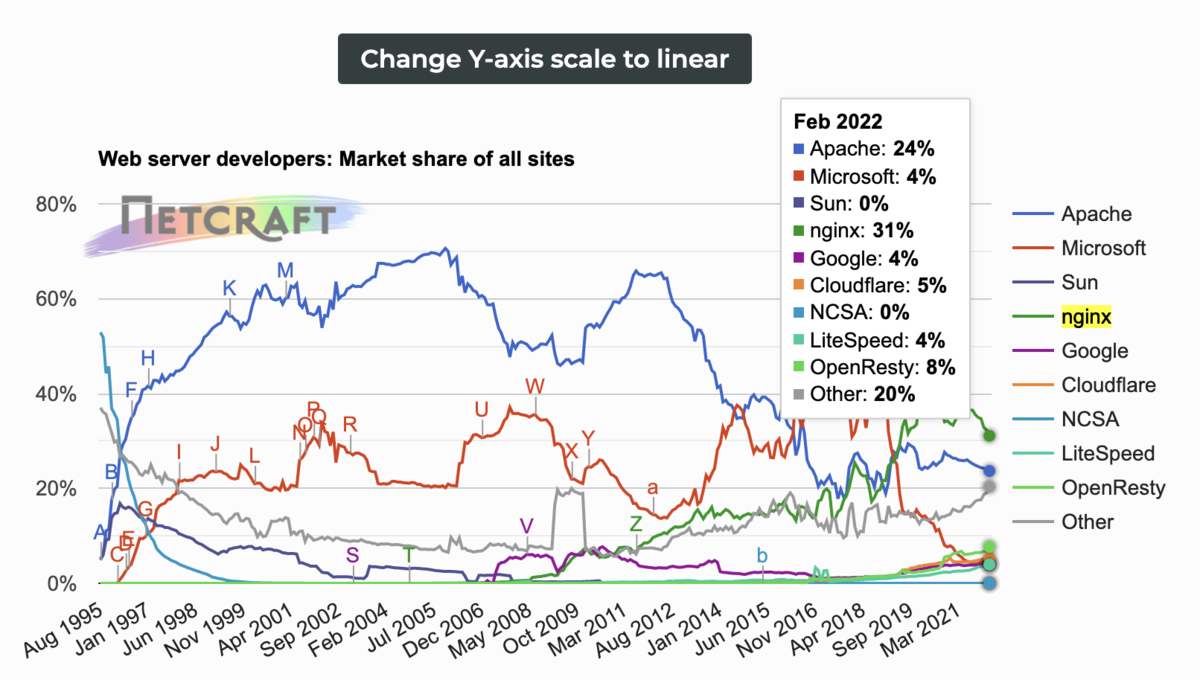
[シンプルな設定ファイルのテスト]
nginxコマンドは-tオプションを利用して、設定ファイルのテストを行うことができる。
実行環境は以下の通り。
% sw_vers ProductName: macOS ProductVersion: 12.2.1 BuildVersion: 21D62 % nginx -v nginx version: nginx/1.21.6
次のようなシンプルな設定ファイルを用意する。
% cat nginx.conf
events {}
http {
server {
listen 80;
server_name localhost;
return 200 "Hello";
}
}
このファイルでnginxを起動してリクエストを投げると、以下のようなレスポンスを得ることができる。
% nginx -c $(pwd)/simple.conf % curl localhost Hello
設定ファイルのテストは次のように実行できる。
% nginx -t -c $(pwd)/nginx.conf nginx: the configuration file /Users/kdnakt/github/kdnakt/sandbox/nginx-sandbox/nginx.conf syntax is ok nginx: configuration file /Users/kdnakt/github/kdnakt/sandbox/nginx-sandbox/nginx.conf test is successful
次に、失敗するケースを見てみる。先ほどのnginx.confの1行目の}を消して、構文エラーとなるbad.confを以下のように用意する。
% cat bad.conf
events {
http {
server {
listen 80;
server_name localhost;
return 200 "Hello";
}
}
このファイルに対してテストコマンドを実行すると、以下のように失敗する。
% nginx -t -c $(pwd)/bad.conf nginx: [emerg] "http" directive is not allowed here in /Users/kdnakt/github/kdnakt/sandbox/nginx-sandbox/bad.conf:3 nginx: configuration file /Users/kdnakt/github/kdnakt/sandbox/nginx-sandbox/bad.conf test failed
[includeされた設定ファイルのテスト]
Nginxは設定ファイルを入れ子構造にすることができる。
% cat including.conf
events {}
http {
server {
listen 80;
server_name localhost;
include conf/included.conf;
}
}
% cat conf/included.conf
location /included {
return 200 "included";
}
この設定ファイルでnginxを起動すると次のようにレスポンスが返ってくる。
% nginx -c $(pwd)/including.conf % curl http://localhost/included included
このファイルをテストすると以下のようになる。
% nginx -t -c $(pwd)/including.conf nginx: the configuration file /Users/kdnakt/github/kdnakt/sandbox/nginx-sandbox/including.conf syntax is ok nginx: configuration file /Users/kdnakt/github/kdnakt/sandbox/nginx-sandbox/including.conf test is successful
▼includeされたファイルの構文エラーチェック
ところで、nginxコマンドの-tオプションの説明には、次のようにある。
Don’t run, just test the configuration file. NGINX checks configuration for correct syntax and then try to open files referred in configuration.
「参照されているファイルを開こうとする」とあるが、includeされたファイルの構文もテストされているだろうか、と気になったのでテストしてみた。
次のような設定ファイルを用意する。先ほどのincluded.confから}を削除して、構文エラーとなるように修正してある。
% cat including-broken.conf
events {}
http {
server {
listen 80;
server_name localhost;
include conf/included-broken.conf;
}
}
% cat conf/included-broken.conf
location /included {
return 200 "included";
これをテストすると、次のように失敗する。ちゃんとincludeされたファイルを開いて、そちらの構文エラーもチェックしてくれているようだ。
% nginx -t -c $(pwd)/including-broken.conf nginx: [emerg] unexpected end of file, expecting "}" in /Users/kdnakt/github/kdnakt/sandbox/nginx-sandbox/conf/included-broken.conf:4 nginx: configuration file /Users/kdnakt/github/kdnakt/sandbox/nginx-sandbox/including-broken.conf test failed
▼includeされたファイルの存在チェック
ちなみに、includeされたファイルがない場合もテストが失敗する。
% cat including-nonexistent.conf
events {}
http {
server {
listen 80;
server_name localhost;
include conf/nonexistent.conf; // このファイルは存在しない
}
}
% nginx -t -c $(pwd)/including-nonexistent.conf
nginx: [emerg] open() "/Users/kdnakt/github/kdnakt/sandbox/nginx-sandbox/conf/nonexistent.conf" failed (2: No such file or directory) in /Users/kdnakt/github/kdnakt/sandbox/nginx-sandbox/including-nonexistent.conf:8
nginx: configuration file /Users/kdnakt/github/kdnakt/sandbox/nginx-sandbox/including-nonexistent.conf test failed
[まとめ]
nginx -t -c 設定ファイルのパスコマンドでnginxの設定ファイルをテストできる- 設定ファイル内で
includeディレクティブで他の設定ファイルを読み込んでいる場合、読み込まれたファイルもテスト対象となる - サンプルコードは以下のリポジトリにまとめてある